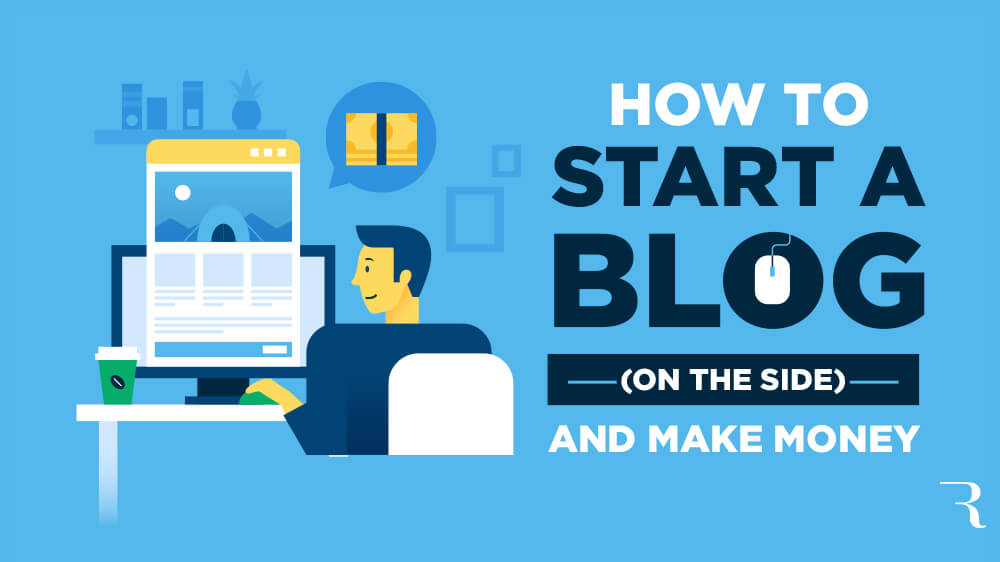How to Monetize Your Website with AdSense
Follow these steps to start earning with Google AdSense
Step 1: Prepare Your Website
Before applying for AdSense, ensure your website has high-quality, valuable
content. Avoid low-value or plagiarized content, and adhere to Google’s content policies.
Pro Tip: Focus on unique, informative articles and optimize navigation
to create a smooth user experience free of intrusive ads.
Step 2: Apply for Google AdSense
Visit the Google AdSense signup page
to begin. Complete the application with your website’s details and personal information.
Pro Tip: Use a domain-specific email for a professional impression,
and carefully review your details before submitting.
Step 3: Verify Website Ownership
After applying, verify ownership of your website by adding a meta tag or
uploading an HTML file from Google.
Pro Tip: Use Google Search Console for an easy verification process if
you’re already set up there.
Step 4: Await Approval
Approval may take days or weeks as Google reviews your site for policy
compliance. Avoid making major content changes during this period.
Pro Tip: Keep posting high-quality content while you wait, as a steady
flow of fresh content may improve your chances.
props.adsense_in_article_ads
Step 5: Set Up Ad Units
Once approved, log in to AdSense and go to
Ads > By Ad Unit to create ad spaces. Choose formats like text,
display, and in-feed ads to suit your layout.
Pro Tip: Experiment with different formats and placements to maximize
visibility without disrupting the user experience.
Step 6: Add Ads to Your Website
AdSense generates code snippets for each ad unit. Insert these in
high-visibility areas like above-the-fold sections or between content.
Pro Tip: Use Google Auto Ads for automatic ad placement across your
site if you're uncertain about positioning.
Step 7: Track Performance and Optimize
Monitor your AdSense dashboard for performance insights. Adjust ad placements
and formats based on data to boost revenue.
Pro Tip: Test different placements and designs but avoid excessive
ads, which can harm user experience and SEO.
Step 8: Adhere to AdSense Policies
Regularly review AdSense policies to maintain compliance. Avoid common
violations such as excessive ad placement or promoting restricted content.
Pro Tip: Install the AdSense Policy Center tool to detect issues
before they impact your account.